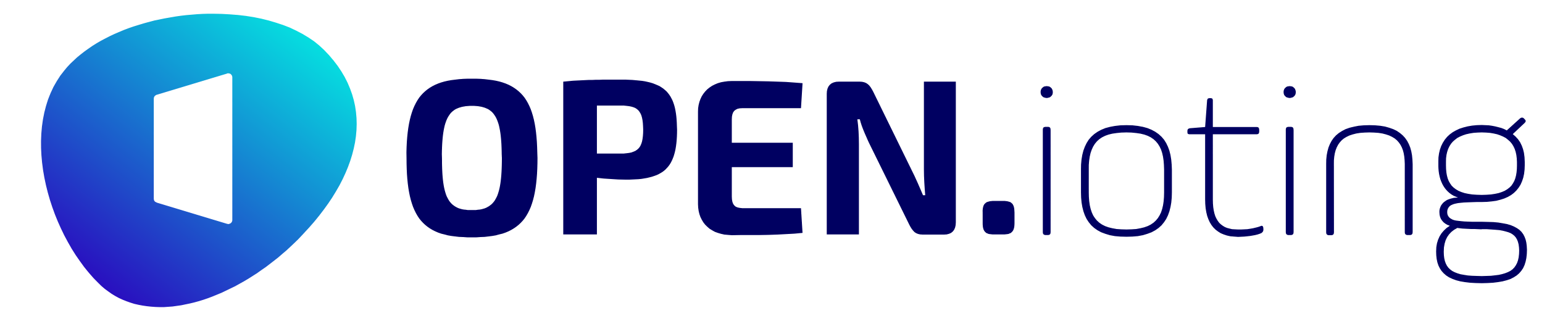Setting outputs
Connecting outputs to the engine control unit
The OUT1 and OUT2 outputs have three terminals.
The NO terminals of the OUT outputs have an open contact (break) towards COM in the normal position, while the NC terminals have a closed contact (short circuit) towards COM in the normal position.

In DUAL OUTPUT mode (adjustable in app device settings)
If the motor controller has two separate control inputs for opening and closing, select the dual output option in the device settings in the application. In this control mode, OUT1 provides the control pulse for opening and OUT2 for closing.

In SINGLE OUTPUT mode (adjustable in app device settings)
If the motor controller has only one control input, select the single output option in the device settings in the application. In this control mode, the OUT1 output provides the control pulse for both opening and closing, and the OUT2 output remains activated for each control for a period of time that can be set in the mobile application. The OUT2 output can be used with motor controllers that require a longer control pulse for opening / holding open, but can also be suitable for controlling gate lighting.

Setting scheme of the "Operating mode" switches

Would you like to know more about setting up outputs?
Read the frequently asked questions below. In our experience, you will find a solution to 95% of the problems, but if not, our Technical Support colleagues are always at your disposal.

Do you have any further questions?
T.E.L.L. Biztonságtechnikai Rendszerek Kereskedelmi és Szolgáltató Kft.
Address: 4034 Debrecen Vágóhíd Street 2.
Phone: +36 52 530 130
Technical support: +36 1 533 31 20
If you have any questions about our products or services, or would like to initiate a collaboration, please contact us with confidence. Our colleagues are at your disposal and will be happy to help with any needs or problems that arise.
* By sending this message, I accept and consider the data processing policy to be binding.