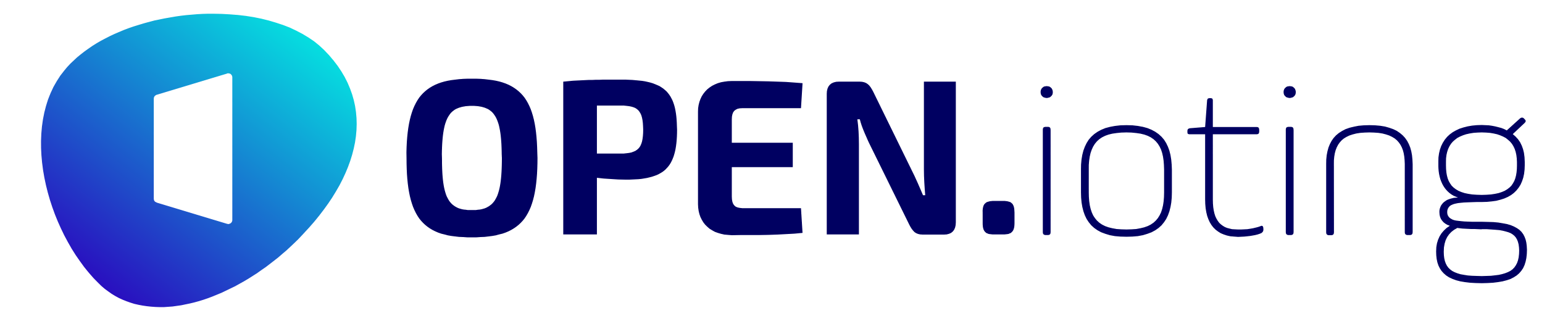Logging
If the Owner would like to log gate events, the first step is to select the " Cloud only " option in the " Device Settings " menu item under " Gate Control ". Only with this setting will all gate events be visible.
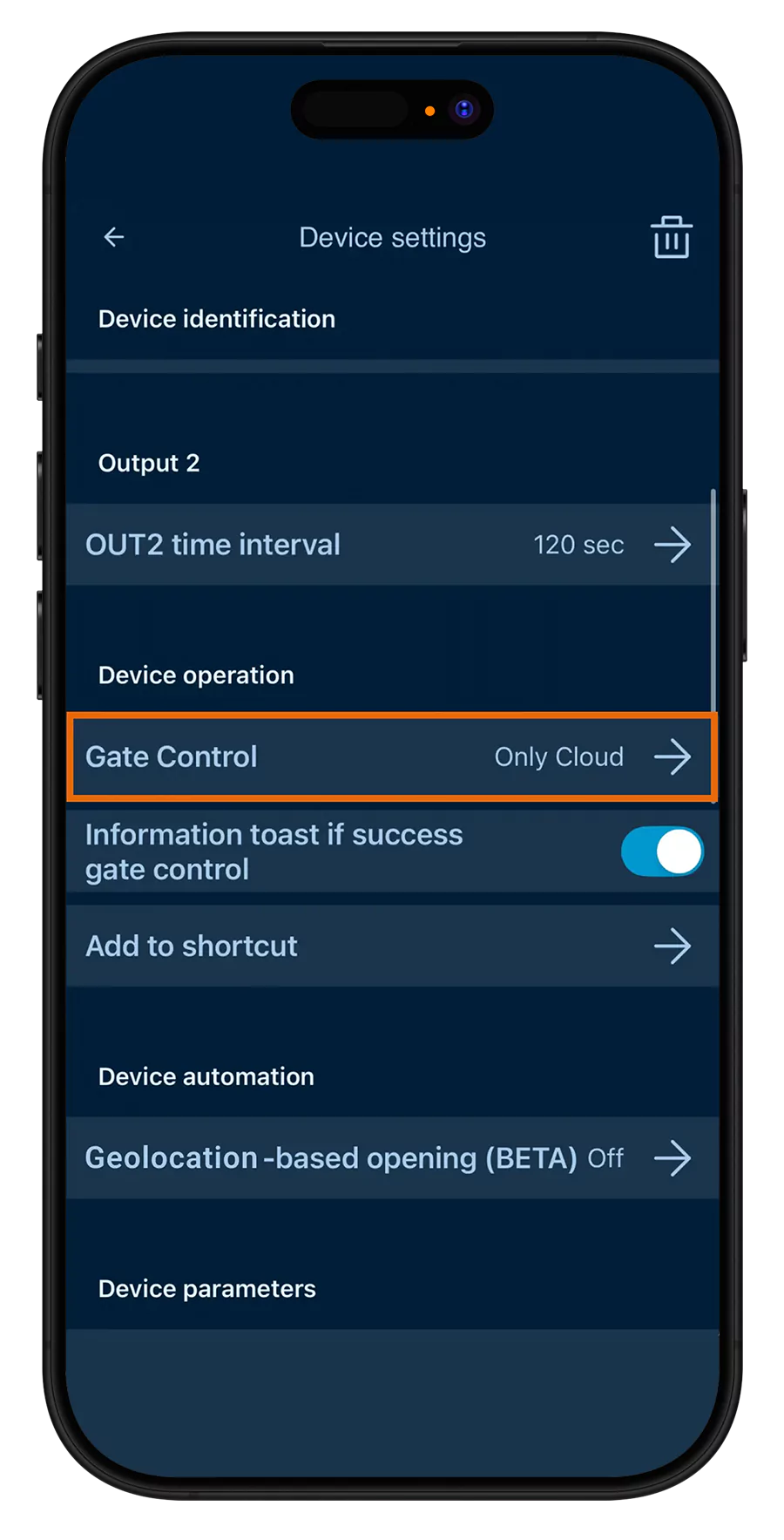
After enabling the " Gate Control Log ", the Owner can see the device's logging. He can track which User sent which command to the device, and can also read additional useful information about the device's operation.
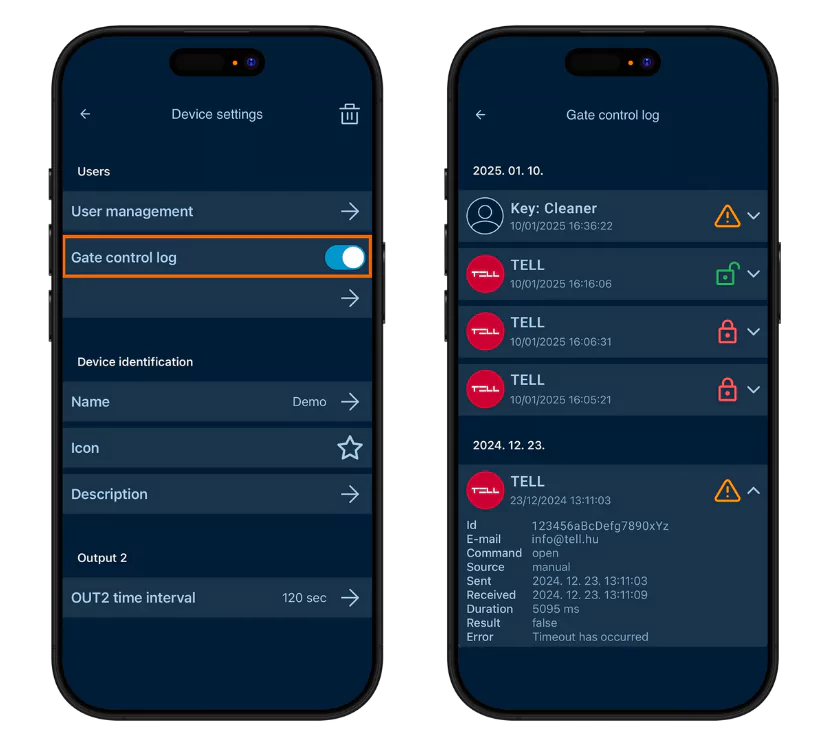
- Id – Device number
- Email – The email address belonging to the given User
- Command – What command did the gate execute (open, close)
- Source – How the gate was opened: manually or automatically (if Geofencing is set)
- Sent – Exactly when the gate was opened
- Received – When the device executed the command
- Response time – How long it took to open the gate
- Completed – The gate was opened successfully or unsuccessfully.
- Error – Accurate description of the problem
Do you have any further questions?
T.E.L.L. Biztonságtechnikai Rendszerek Kereskedelmi és Szolgáltató Kft.
Address: 4034 Debrecen Vágóhíd Street 2.
Phone: +36 52 530 130
Technical support: +36 1 533 31 20
If you have any questions about our products or services, or would like to initiate a collaboration, please contact us with confidence. Our colleagues are at your disposal and will be happy to help with any needs or problems that arise.
* By sending this message, I accept and consider the data processing policy to be binding.