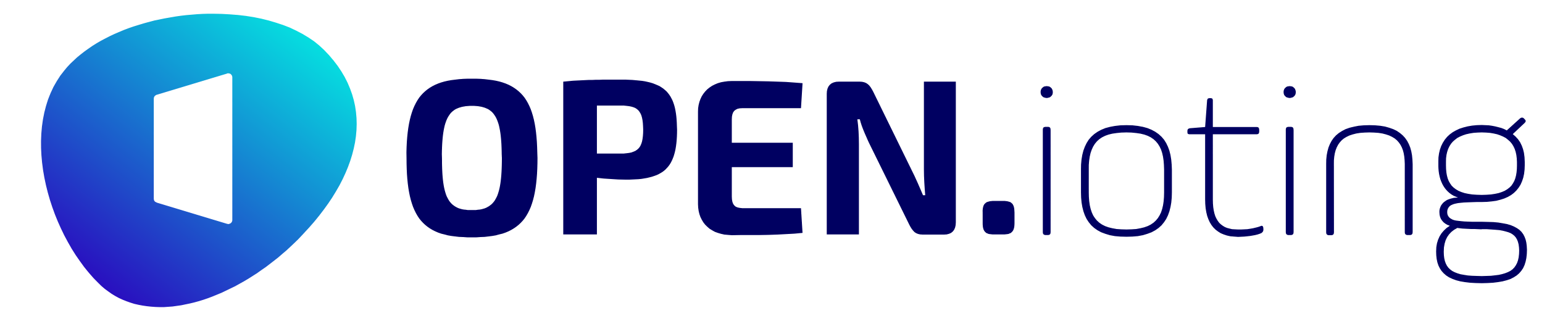Delete user account
You can delete your OPEN.ioting user account as follows:
1. In the mobile app, click the Settings menu, then select the menu item with your name.

2. Click the Delete User Account button.

3. You can permanently delete your OPEN.ioting user account by clicking the “YES” button in the pop-up window.

If you are unable to delete your account, please fill out the form at the bottom of the page. When filling out the form, please provide the data you used to register in the OPEN.ioting mobile app. Thank you!

Do you have any further questions?
T.E.L.L. Biztonságtechnikai Rendszerek Kereskedelmi és Szolgáltató Kft.
Address: 4034 Debrecen Vágóhíd Street 2.
Phone: +36 52 530 130
Technical support: +36 1 533 31 20
If you have any questions about our products or services, or would like to initiate a collaboration, please contact us with confidence. Our colleagues are at your disposal and will be happy to help with any needs or problems that arise.
* By sending this message, I accept and consider the data processing policy to be binding.