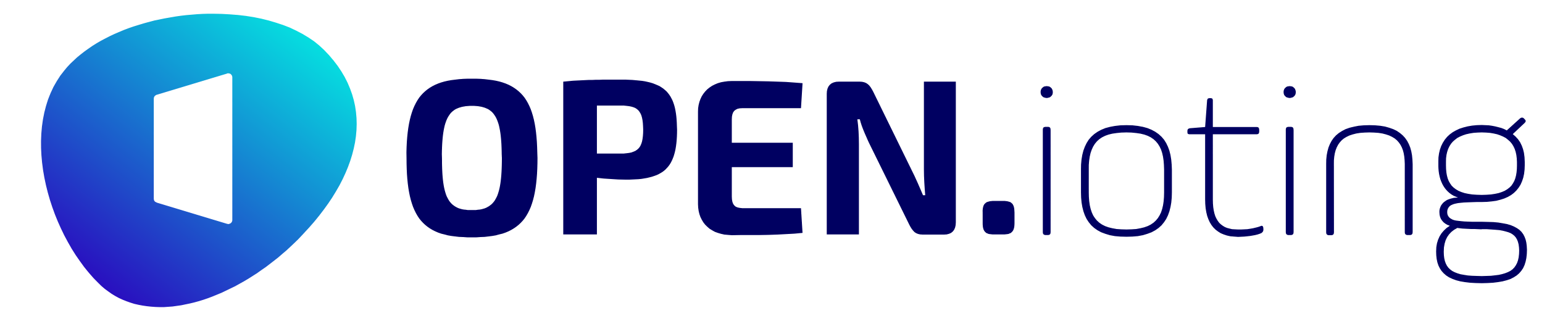Add a command to your iPhone's home screen
On your iPhone, you can add the OPEN.ioting shortcut to your Home screen or set a Siri command for it.
All you have to do is:
Open the OPEN.ioting mobile app and go to Device Settings . There, tap the " Add to Commands " button.

Change the text "OiO Device" that appears on the screen to the command you want to use to control the device in the future. This text will also appear on the shortcut icon placed on the Home screen.
Important! When opening Siri with a voice command, the language of the text should match the language found in Siri's settings (e.g. if you use Siri in English, give her an English command here as well, for example "Open my home").
Voice control also works with Apple CarPlay .

Add a shortcut to the Home screen
Once you've added the OPEN.ioting tool to Commands (previous steps), launch the Commands app, then select the OPEN.ioting command for editing by tapping the three dots in the upper right corner.

Go to the arrow to the right of the command name, then select "Add to Home Screen."

The OPEN.ioting command icon appears.
It is possible to replace the icon with a custom photo , to do this you need to follow these steps:
Tap the icon (under "Name and icon on home screen") and choose from the following:
- Take a photo: You can take a new photo with the camera.
- Choose a photo: You can choose an existing photo from your Photo Library.
- Select a file: You can choose a photo from the Files app.
To change the name that appears on the Home screen , tap the name (the field below "Name and icon on Home screen"), then tap , enter a new name, and tap Enter.
Finally, press the Add button.

The command appears on the Home screen.

Want to know more about adding shortcuts to your iPhone?
Read the frequently asked questions below. In our experience, you will find a solution to 95% of the problems, but if not, our Technical Support colleagues are always at your disposal.

Do you have any further questions?
T.E.L.L. Biztonságtechnikai Rendszerek Kereskedelmi és Szolgáltató Kft.
Address: 4034 Debrecen Vágóhíd Street 2.
Phone: +36 52 530 130
Technical support: +36 1 533 31 20
If you have any questions about our products or services, or would like to initiate a collaboration, please contact us with confidence. Our colleagues are at your disposal and will be happy to help with any needs or problems that arise.
* By sending this message, I accept and consider the data processing policy to be binding.